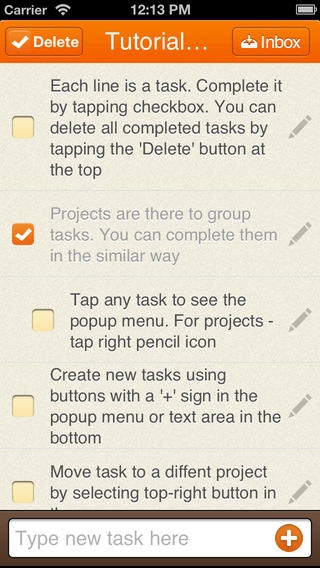BeSharp - to do list, Getting Things Done and Pomodoro organizer 1.1
Paid Version
Publisher Description
You have tried many todo-list apps and feel you spend more time working with lists instead of actual tasks? Then BeSharp might be just for you! *** From the creators of award-winning BeSharp app - app finally comes to iPhone *** BeSharp was build with just two things in mind: focus and simplicity. We got rid of many things for one goal - to help you actually complete tasks, instead of re-organizing your todo lists over and over again. And we have introduced elements of Pomodoro technique to help you focus on tasks - try it out, it's worth it! Also, Getting Things Done (GTD) methodology is supported from ground-up. Alternatevly, you can just use it as simple todo list (to-do list) and don't worry about more advanced yet effective methodologies. Just keep your tasks list in BeSharp - it's easy! So, what BeSharp is capable of: 1. Set your daily, weekly and yearly goals. You should select no more than 2-4 in each section. Yearly goal should be just one. 2. Focus on any goal or task and work on it until it's completion. Our unique timer system, which borrows from the famous Pomodoro technique, helps you finish the task at hand without interruptions. You focus on the task for 25 minutes, then you can have 5-minutes rest. It's proven way to complete any task, even not-so-pleasant. 3. Keep tasks organized in projects. Nothing special here, you can move tasks between projects, complete projects, and stay more organized this way. 4. Simple yet powerful interface with radial menus. We tried to make work with an app as simple and unobstructive as possible. That's why you don't see any priorities, tags, contexts etc. Keeping those mainly just distracts you from actually doing tasks, and you waste time re-organizing your todo-list over and over again. 5. Sync - on it's way in May/June! BeSharp will support all major to-do lists in the nearest future. We are working on it at this very moment. 6. Inbox Inbox is built-in into BeSharp, so it supports workflows such as GTD (Getting Things Done) and ZTD (Zen To Done) natively. 7. Zen To Done (ZTD) support. BeSharp natively supports Zen to Done. It has Inbox, Focus ability, Projects and Goals. It's a complete set to start doing ZTD.
Requires iOS 6.0 or later. Compatible with iPhone, iPad, and iPod touch.
About BeSharp - to do list, Getting Things Done and Pomodoro organizer
BeSharp - to do list, Getting Things Done and Pomodoro organizer is a paid app for iOS published in the Office Suites & Tools list of apps, part of Business.
The company that develops BeSharp - to do list, Getting Things Done and Pomodoro organizer is Egor Ovcharenko. The latest version released by its developer is 1.1.
To install BeSharp - to do list, Getting Things Done and Pomodoro organizer on your iOS device, just click the green Continue To App button above to start the installation process. The app is listed on our website since 2013-05-16 and was downloaded 4 times. We have already checked if the download link is safe, however for your own protection we recommend that you scan the downloaded app with your antivirus. Your antivirus may detect the BeSharp - to do list, Getting Things Done and Pomodoro organizer as malware if the download link is broken.
How to install BeSharp - to do list, Getting Things Done and Pomodoro organizer on your iOS device:
- Click on the Continue To App button on our website. This will redirect you to the App Store.
- Once the BeSharp - to do list, Getting Things Done and Pomodoro organizer is shown in the iTunes listing of your iOS device, you can start its download and installation. Tap on the GET button to the right of the app to start downloading it.
- If you are not logged-in the iOS appstore app, you'll be prompted for your your Apple ID and/or password.
- After BeSharp - to do list, Getting Things Done and Pomodoro organizer is downloaded, you'll see an INSTALL button to the right. Tap on it to start the actual installation of the iOS app.
- Once installation is finished you can tap on the OPEN button to start it. Its icon will also be added to your device home screen.